With the announcement on the drastic demonetization step in India, it inevitably has affected the activities which are dependent on cash. In such troubled time, the introduction of Axis Pay which is an easy and user-friendly app is proving to be a Savior. This app allows you to link all your bank accounts that can be used for sending or receiving the payments. It is a quick, instant and secure mode of making transactions with smartphone without worrying about the bank account numbers or the ifsc codes.
This can be done only with just your name. There are several expenses which we usually make by cash just like children’s tuition, payment to the wedding decorator or contractor, payment for house renovation etc. Now Axis Pay UPI App will take care of all such payments without sparing any cash.

How to get started?
One should follow these steps to get started with Axis Pay UPI app:
First of all the user has to download Axis Pay UPI App from Google Play store.
-
- Then a unique ID has to be created by the user. All unique IDs created in Axis Pay are suffixed with @axisbank i.e Yogita@axisbank, AggarwalY@axisbank.
- Then the bank account is to be linked to your ID.
- Now you are ready to go for sending and receiving secure payments instantly.
Best things you need to know about AXIS Pay
- This app is completely free and can be downloaded in NO TIME.
- There are no bank formalities those you need to follow to send and receive payments through it.
- Axis Pay also allows you to ask payments from the vendors with its ‘Ask’ feature.
- You can connect any of your bank accounts with the app for hassle free transactions.
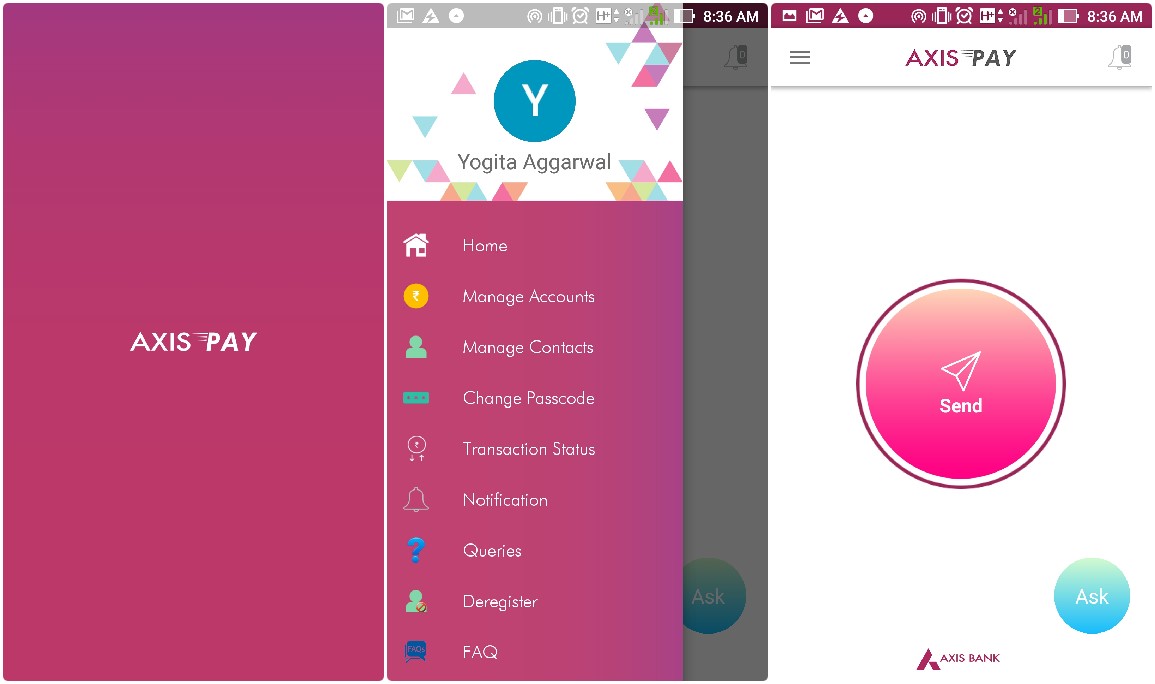
Technicalities behind Axis Pay UPI App
This application allows a user to transfer funds from any bank account using a Virtual Payment Address (VPA). The best part is that the user does not need to remember the beneficiary details like account number, IFSC etc. By using this app, you would be able to send and receive money using a Virtual Payment Address which is absolutely secure. The VPA is a unique identifier which has the capability to be set and linked with your bank account.
Once this link is established successfully, then quoting the VPA instead of the elaborate details like account number, IFSC code for the purpose of receiving or making payments is possible. The Unified Payments Interface (UPI) is a secure system of payment which has been introduced by NPCI and can be conveniently used for the transferring of the funds in between the accounts very easily and flexibly.
Popularity of the Axis Pay UPI App
Axis Pay UPI App has already been installed between lacs of people. It enjoys an average rating of 3.9 in Google apps store.
Axis Pay app has also been reviewed by 1817 users and out of the same 1037 users have rated it 5 stars. Axis Pay app has a size of 14 MB and is compatible in any Android device running version 4.1 and above.
Technical Specifications
App Name- Axis Pay
Apps Developed- Axis Bank Lt. Finance
Total Installs- 1-5 lac
Size of the app: 14 MB
Supported Android Version- 4.1 and up
Average Rating in Google- 3.9
Apps last updated on- 31st August 2016
Download the Axis Pay app
Popularizing Axis Pay UPI and its Benefits
Axis Pay UPI has announced a tie-up with the popular digital payments company FreeCharge.
There is a key difference between the UPI and the existing mobile banking. The UPI uses the single “Virtual Payment Address” (VPA) for transferring the money. In the traditional mobile banking, the sender has to mandatory feed the slew of details like bank account number, IFSC code etc. but this is not necessary in the UPI app which uses the VPA.
For all you folks out there, it is worth downloading this app and try this out especially in the present phase of demonetization. And if you are already using the app, then you are most welcome to express your reviews that would be beneficial for the other readers.
Read More-
- iPhone 7 & 7 Plus New features List (Reasons to Buy)
- 5 Best smartphones to buy in 2016, High to Mid Range
- 5 Free Android Applications To Fight depression







Nice post. I downloaded this application.This app will helping very much.
Thanks for reading us:)